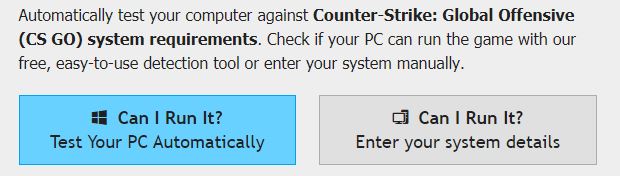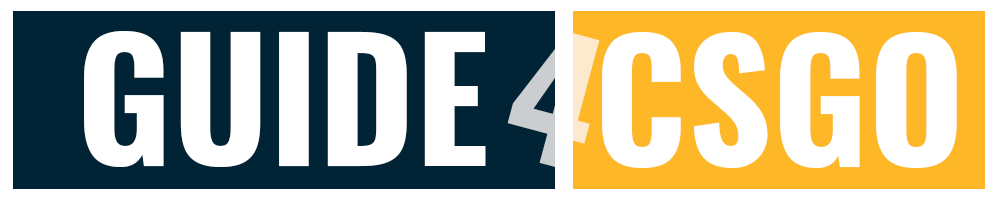FPS BOOST PACK
FOR CS:GO

DOWNLOAD THE EASY FPS FIX
FPS BOOST PACK DOWNLOAD
Send download link to:
There are over a thousand google searches a day on how to boost or fix FPS in Counter-Strike: Global Offensive. Every day there’s a new video posted on Youtube from people trying out methods to improve their FPS in CSGO. This pack is one of the most efficient ways (and easiest) to boost your FPS in CSGO. Click on the download button above and extract the .zip file (780KB).
Perfect your game 360
Improving your FPS is only part of the equation. To truly master every aspect of the game, there are a variety of skills, you need to know and improve upon. We created this E-book to develop elite players with core principles used by the very best in CSGO. Apply them with your vigurous training regime, and take your game a level up.
WHAT DOES THE FPS BOOST PACK INCLUDE?
The enhancer pack is a downloadable .zip file that contains:
- Autoexec.cfg and video files for “low-end” to “high-end” PC’s.
- How to make your PC prioritize the CSGO application.
- Optimal NVIDIA control settings.
- Game .reg optimization files.
If reading the list above makes you confused, there is no need to worry. It is super easy to set up and there follows an easy-to-read instruction guide within the .zip file. And no, you CANNOT get VAC banned by using this. There are no programs (.exe) in this pack or anything interfering with steam or valve. The method is simply enhancing your PC configurations so they benefit CS:GO. It’s safe and easy.
HOW TO IMPROVE YOUR FPS IN CS:GO
There are multiple ways to boost your FPS in CS:GO. Everything from changing video settings in the game options to optimizing different settings within the OS of the computer. The FPS Boost Pack for CS:GO is an easy way to make your computer prioritize CS:G. While also tweaking windows settings for better gaming performance in general, not just for CS:GO.
This pack is just one of many ways to boost your FPS. There are multiple ways to optimize your PC for better frame rates. In our downloadable CS:GO guide we showcase the best video-settings and launch options for a better FPS in Counter-Strike: Global Offensive.
After you’ve downloaded the .zip file, extract it and open “readme.pdf” for instructions on how to set it up.
Why do i have low fps in CS:GO?
There are many factors playing in as to why you have low frame rates in CS:GO but here is a few possible reasons:
- Your drivers are not up to date.
- Your PC is not powerful enough.
- Your PC components are overheating.
- You are running many applications in the background.
If you are reading this then I’m almost certain that you are having FPS issues in CS:GO and now searching for a solution. There are a bunch of different ways that you can tweak the settings to your favor but there is also a lot of misinformation on the internet.
And when I say misinformation, it is not necessarily because people are stating incorrect facts on purpose just for the sake of it. It is because the game gets updated frequently which can affect the performance of some of the game settings regarding your FPS. That also goes for your computer’s operating system such as a Windows update or different video graphic drivers.
There are so many factors playing in as to why some settings might not be as effective as others and that the results can change with time. Computers are different and act on different commands. The best example of this is the launch option called “-high” which tells Counter-Strike to run the game on high priority.
This was and still is a very popular launch option, but it has with time turned out to have a negative effect on FPS. After a lot of analyzing and gathering data we can conclude that your PC will have a higher chance of increasing FPS in CS:GO if you do not use this command. So do NOT use -high as a failproof FPS boosting method. It simply does not work for everyone.
How can I fix low FPS in CS:GO?
There is not one perfect solution for this as every computer is different but here are a few possible solutions that you can try:
- Update drivers (graphic, windows, sound, etc.)
- Do not run other programs in the background.
- Lower all graphic settings.
- Download our FPS boost pack.
- Change launch commands
Check if your drivers are up to date and that everything from graphic card driver, CPU driver, Sound driver. It can also be other software such as “Logitech G Hub” if you have a Logitech device or similar programs.
Try to limit the amount of programs you have running in the background while you play the game. The Chrome browser takes a lot of CPU usage which is needed for CS:GO. If possible only have CS:GO running or a communication app if needed.
Try to lower the video settings in the game so that it requires less strength from your computer’s hardware.
Our FPS Boost pack for CS:GO will tweak some of your windows settings so that it is optimized for gaming. It does not contain any program that interferes with CS:GO or your computer.
The commands for launch options should not play that much of a role at least not as much as some people like to claim. You can add these for the optimal result:
-novid -tickrate 128 +cl_forcepreload 1 -nod3d9ex -nojoy -exec autoexec.cfg
Commands that can boost your FPS in CS:GO
There are some other commands that can help you to get some more FPS, but it cannot be done in the games settings tab. You must apply this to your autoexec file. If you do not know what that is or how to set it up, then click here to find out what an autoexec file is and how to install it.
Here are some useful commands that we have experienced that can increase your FPS a tiny bit:
cl_autohelp 0;
cl_disablefreezecam 1;
cl_disablehtmlmotd 1;
cl_showhelp 0;
cl_freezecameffects_showholiday 0;
gameinstructor_enable 0;
mat_queue_mode -1;
r_drawtracers_firstperson 0;
r_dynamic 0;
a FPS Boost Pack For CS:GO can't save a bad PC
Even though this FPS Booster pack has been build to maximize the performance of your computer in Counter-Strike: Global Offensive. Then it still can’t solve bad FPS caused by a very old or very slow computer. This FPS Booster pack will increase the FPS on all types of computers but it’s not magic. The pack simply optimizes and utilizes the absolute maximum of your PC. So if your computer’s absolute maximum still isn’t enough for you to run CS:GO properly then the only solution for you is to invest in a better computer or upgrade your hardware. If you are unsure about if your hardware and computer is able to run Counter-Strike: Global Offensive then you can do a benchmark test here.